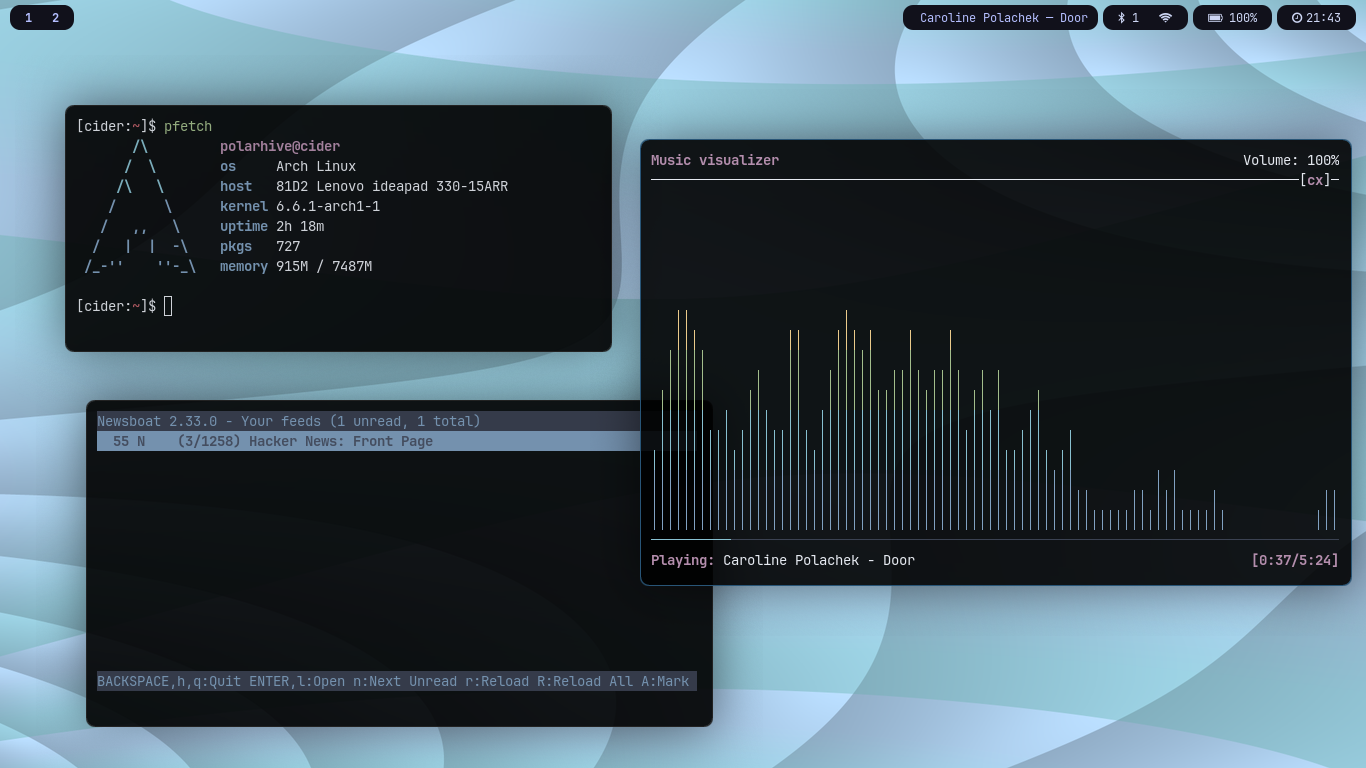
I don’t like using services like Spotify, Apple Music or Amazon Prime, as they need DRM. YouTube Music, works fine but — but you need a Google Account!
Previously I manually downloaded playlists from YouTube
using yt-dlp and maintained a tagged collection of my favourite songs. I
would discover new artists using LastFM and listen using my browser. Fast
forward to August this year — I started attending
university: sharks ahead >–< spotty internet! Even LTE is of no help in this
part of the city. Getting the site to load was a task in of itself. It was
getting annoying.
I wanted to fetch my LastFM music recommendations using yt-dlp, without needing to open a web-browser. I made a bash script called /jukebox: it lets you play your LastFM music recommendations on GNU/Linux. It fits into the UNIX ecosystem. It does one thing, and does it properly.
Get started
git clone https://codeberg.org/polarhive/jukebox
After cloning, cd into the jukebox folder and make sure you have mpd setup.
Install the prerequisites as prescribed in the /readme.
# setting perms to make this program executeable
chmod +x jukebox
jukebox -h
-a: <artist name>
-g: <genre name>
-s: <song name>
-u: <lastfm: username>
-m: <lastfm: mix | recommended | library>
-p: <lastfm: playlist url>
-l: vosk: search songs with your voice
-y: use ytmusic tags for songs
-c: top charts in your region (setup your api_key)
Devlog!
Time for a little webscraping and reverse-engineering!
I went to the LastFM site. After clicking the play-mix button a little YouTube iframe-window pops-up and it automatically starts playing the song one after-the-other. You get to see how it’s scrobbling with-in the browser.
I assumed this was using some api as these were regular YouTube videos, manually tagged by fellow LastFM users (like how you can edit wiki pages)
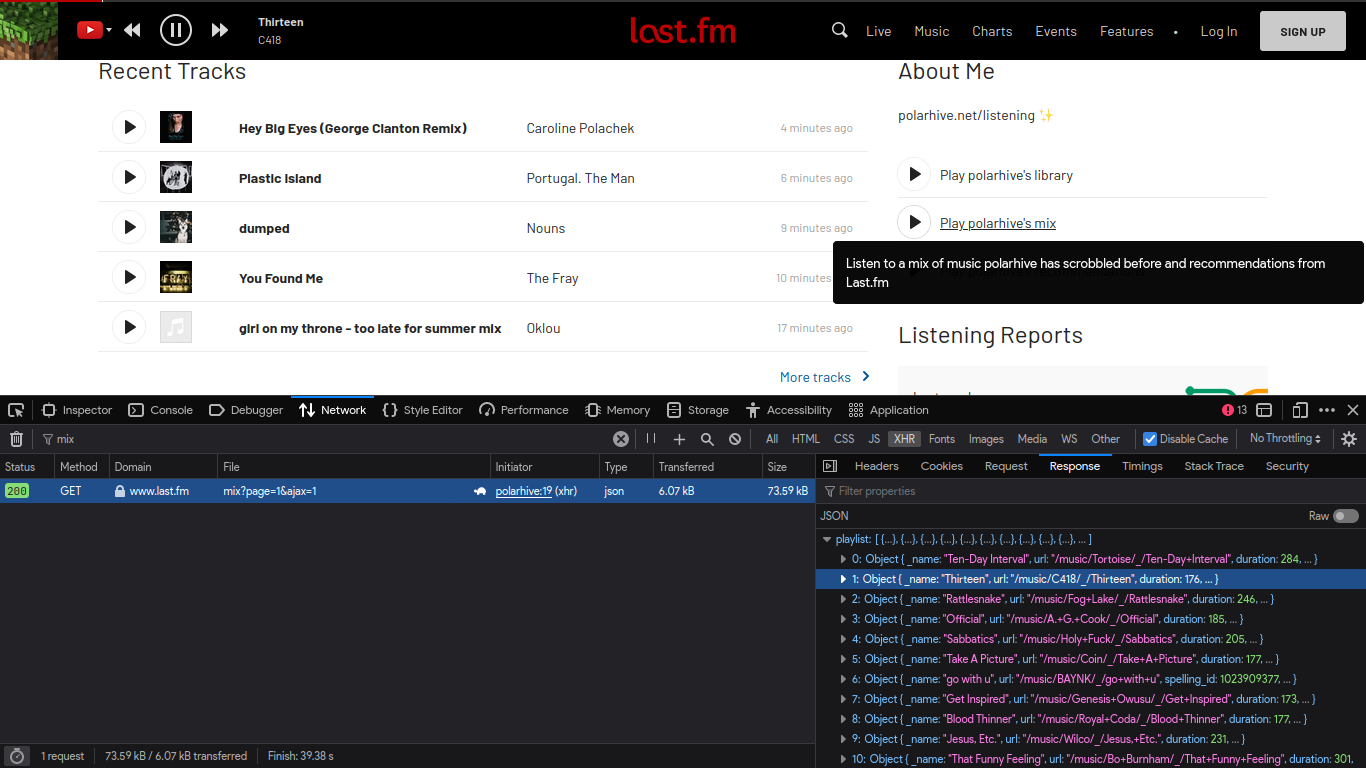
After inspecting the network-requests the site was making, LastFM had a simple json endpoint—that returns a playlist of songs that the browser needs to play.
Let’s try writing a script for it!
First we’ll use curl(1) to fetch the response and understand how it works!
# $username and $mode is your LastFM username & playback mode of choice
response=$(curl -s "https://www.last.fm/player/station/user/${username}/${mode}")
The response 👀
We see are in search of the title, artist, and the music-video of the song. The full length response is about: 3000 lines
{
"playlist": [
{
"_name": "Crash My Car",
"url": "/music/Coin/_/Crash+My+Car",
"artists": [
{
"_name": "Coin",
"url": "/music/Coin",
"name": "Coin"
}
],
"name": "Crash My Car",
"playlinks": [
{
"affiliate": "youtube",
"id": "kv1wZPsvtuo",
"url": "https://www.youtube.com/watch?v=kv1wZPsvtuo",
"source": "global_suggestion"
}
]
}
Note: I have shortened this json response and so we can focus on the relevant parts for this demo
I used jq to parse the json response to get the video $id, $artist and
$title of the song and store them in variables. Since there are about 3000
lines I made a function called: loop() which takes each entry, sets the
variables and calls the dl() method to start the download.
loop() {
echo "queueing"
length=$(jq -r '.playlist | length' <<< "$response")
for ((i=0; i<length; i++))
do
id="$(jq -r ".playlist[$i].playlinks[0].id" <<< "$response")"
a="$(jq -r ".playlist[$i].artists[0].name" <<< "$response")"
t="$(jq -r ".playlist[$i].name" <<< "$response")"
q="$a - $t"
dl
done
echo "finished queueing"
}
Downloading & metadata
dl() uses yt-dlp to download the video and extract the audio file. Here is
where things got a bit tricky — some songs would not be tagged properly, some
refuse to play in my region. So I had to query YouTube Music and use it as a
backend to fetch the correct video $id instead of relying on LastFM.
dl() {
if [ "$ytm_backend" = true ]; then
if yt-dlp ${ytargs} --playlist-end 1 --default-search "https://music.youtube.com/search?q=" "$q" --parse-metadata "title:%(title)s" --parse-metadata "artist:%(artist)s" --add-metadata -o '%(artist)s - %(title)s.%(ext)s'; then
queue
else
echo "ERROR: https://youtu.be/${id}"
fi
else
if yt-dlp ${ytargs} --postprocessor-args "ffmpeg:-metadata title=${t@Q} -metadata artist=${a@Q}" -o "$a - $t.%(ext)s" "$id"; then
queue
else
echo "ERROR: https://youtu.be/${id}"
fi
fi
}
Queuing and playback
name=$(ls -u | head -1)
Initially I was using a hacky-way of queuing songs. It was trying to check if there were any updates to the local filesystem and uses it to queue songs. It works — but isn’t the right approach. It adds a lot of CPU overhead as it’s running in a loop unattended.
queue() {
mpc -q update; sleep 0.1
if [ "$priority" = true ]; then
name=$(ls -u | head -1); q=$name
if [ "$(mpc playlist | wc -l)" -eq 0 ]; then
mpc -q insert "dl/${name}"
mpc -q play
else
mpc -q insert "dl/${name}"
mpc -q play && mpc -q next
fi
else
mpc -q add "dl/$q.opus"
fi
echo "queueing: $q"
}
Now I use $q which is just $artist - $title concatenated together. A tad
bit efficient. Priority mode is when you need to play a single song check the
-s flag.
Extensibility
This is by-far the most fun part! I’ve designed jukebox to be simple and does
only what it’s supposed to. Any additional functionality that isn’t a
core-functionality I have written extensions, or other bash scripts that can be
found in the same repository. Let me walk you through.
voice-search
The -l flag let’s you search for songs using your microphone, it’s basically
the -s mode but uses vosk to transcribe your voice to text!
# variables
set -e
time=4
VOSK_MODEL_PATH="$HOME/.local/share/vosk/vosk-model-small-en-in-0.4/"
# speech to text
mpc -q pause
google_speech "Listening: for $time seconds"
ffmpeg -y -f alsa -i default -acodec pcm_s16le -ac 1 -ar 44100 -t $time -f wav ~/.cache/audio.wav -loglevel warning
vosk-transcriber -m $VOSK_MODEL_PATH -i ~/.cache/audio.wav -o ~/.cache/audio_text.txt --log-level warning
read audio_input < ~/.cache/audio_text.txt
[ -z "$audio_input" ] && mpc -q play && exit 1
# pipe into jukebox
google_speech "Searching: $audio_input"; mpc -q play
~/.local/repos/jukebox/jukebox -s "$audio_input"
global-charts
The -c flag fetches the top charts in your region and uses it as the playlist instead of recommendations. Note: this isn’t accurate compared to (Spotify/Apple music)—because they have a far better sample size (userbase).
#!/bin/sh
# requires an api_key
api_key="{api_key_goes_here}"
country="india"
response=$(curl -s "https://ws.audioscrobbler.com/2.0/?method=geo.gettoptracks&country=${country}&api_key=${api_key}&format=json")
length=$(jq -r '.tracks.track | length' <<< "$response")
for ((i=0; i<length; i++))
do
a="$(jq -r ".tracks.track[$i].artist.name" <<< "$response")"
t="$(jq -r ".tracks.track[$i].name" <<< "$response")"
~/.local/bin/jukebox -s "$t by $a"
done
glossary: an extensive list of tools I use to listen to my music
mpdto play and manage your songsmpccontrolling mpd via a clincmpcppinteracting with mpdjukeboxdownload and queue LastFM recommendationsmpdscribblescrobbling to LastFMmpd-mprisusing hardware buttons to control-playbackwaybardisplay the last playing song on my status-barsnapcastto stream music to multiple speakers/devicestailscaleto access MPD ports and serve songs over a private VPN (I use it to ssh into my VPS) and stream songs using snapcastpsyncbash script to copy your current mpd-playlist to your phone—for offline playback and scrobbling on the go!pScrobblerscrobble songs on my phonePod Classicandroid music player with an iPod interface
Usecases
If I need to switch devices, or catch the bus in the morning I made this script
called psync—to copy my current mpd-playlist to the phone: for offline
playback and scrobbling on the go! I can pickup where I left off and continue
to listen on my phone. Checkout pScrobbler (like mpdscribble but for Android)
# cleanup
cd ~/.local/share/.Music/
rm -rf ~/.cache/songs; mkdir ~/.cache/songs
rm ~/.local/share/mpd/playlists/songs.m3u; mpc -q save songs
adb shell mkdir -p /sdcard/Music
# copy to phone
rsync -avL --files-from="$HOME/.local/share/mpd/playlists/songs.m3u" ./ ~/.cache/songs
adb push ~/.cache/songs/ "/sdcard/Music"
adb push ~/.local/share/mpd/playlists/songs.m3u "/sdcard/Music/songs" && mpc -q clear
stream
Since mpd is available on all *nix systems, I can setup a remote mpd session and stream songs instead of having to carry my collection around in a hard-drive
Network:
[mpd ⟶ snapcast_server (on nimbu)] <~tailscale~> [snapcast_client (on vince): nimbu]
Hosts:
• nimbu: my remote machine (vps)
• vince: my local machine (android)

I can also leave it unattended in a for-loop, let it cache some songs for the weekend. But this assumes—you’re not having spotty-internet when you stream from your remote machine back to your devices.
LAN-parties:
Instead of streaming from a remote server, use snapcast to stream over your local network, and let all your friends play music in-sync.
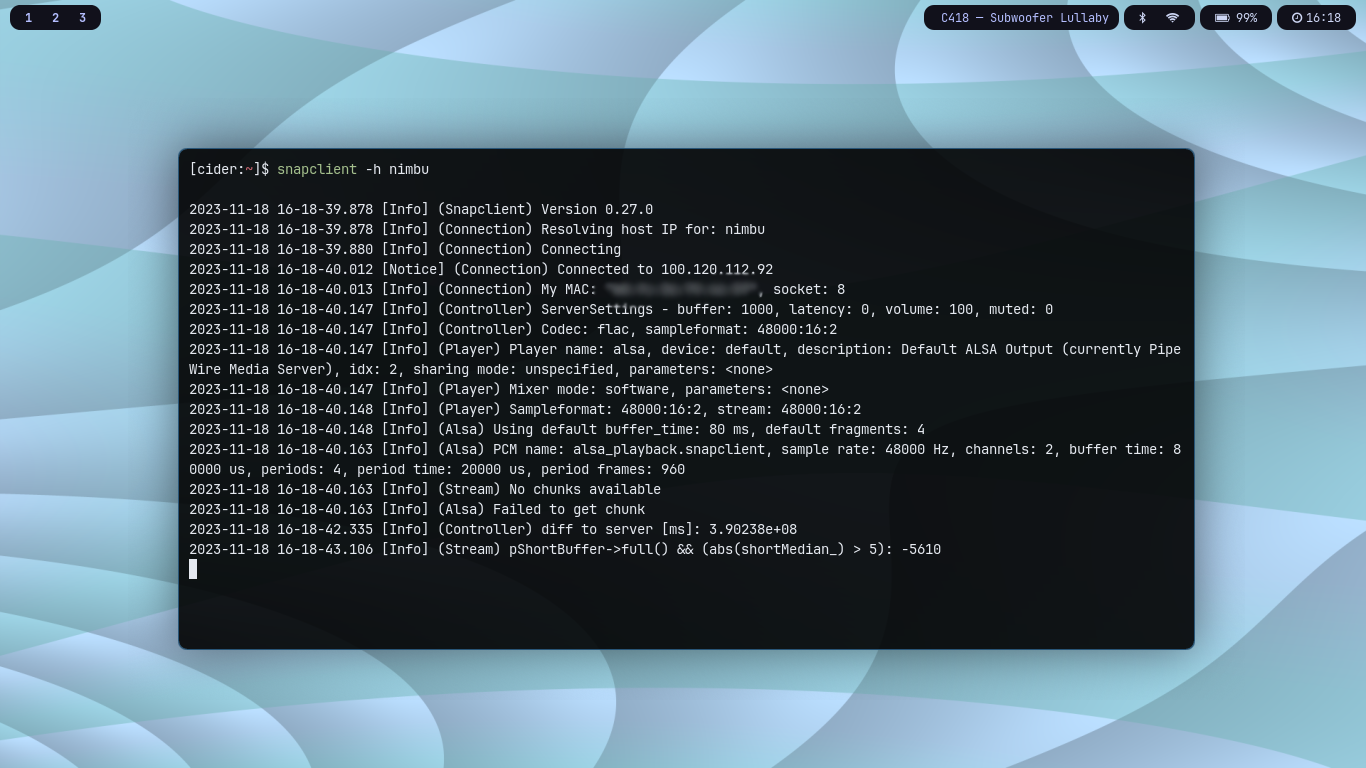
archive
If you’re okay with DRM (Spotify) or other such platforms. You can continue to
use Spotify but, setup scrobbling to LastFM, then run jukebox with the -m "library" flag to download an archive of all your recently played songs!
/listening widget on your website
I deploy this nifty-widget that lets me showcase what songs I am playing at the moment. Also checkout blackpirate’s widget, which I showcase here: /listening
colophon
This post is a part of a talk I gave at uni as a part of </HSP> — our college’s FOSS community.
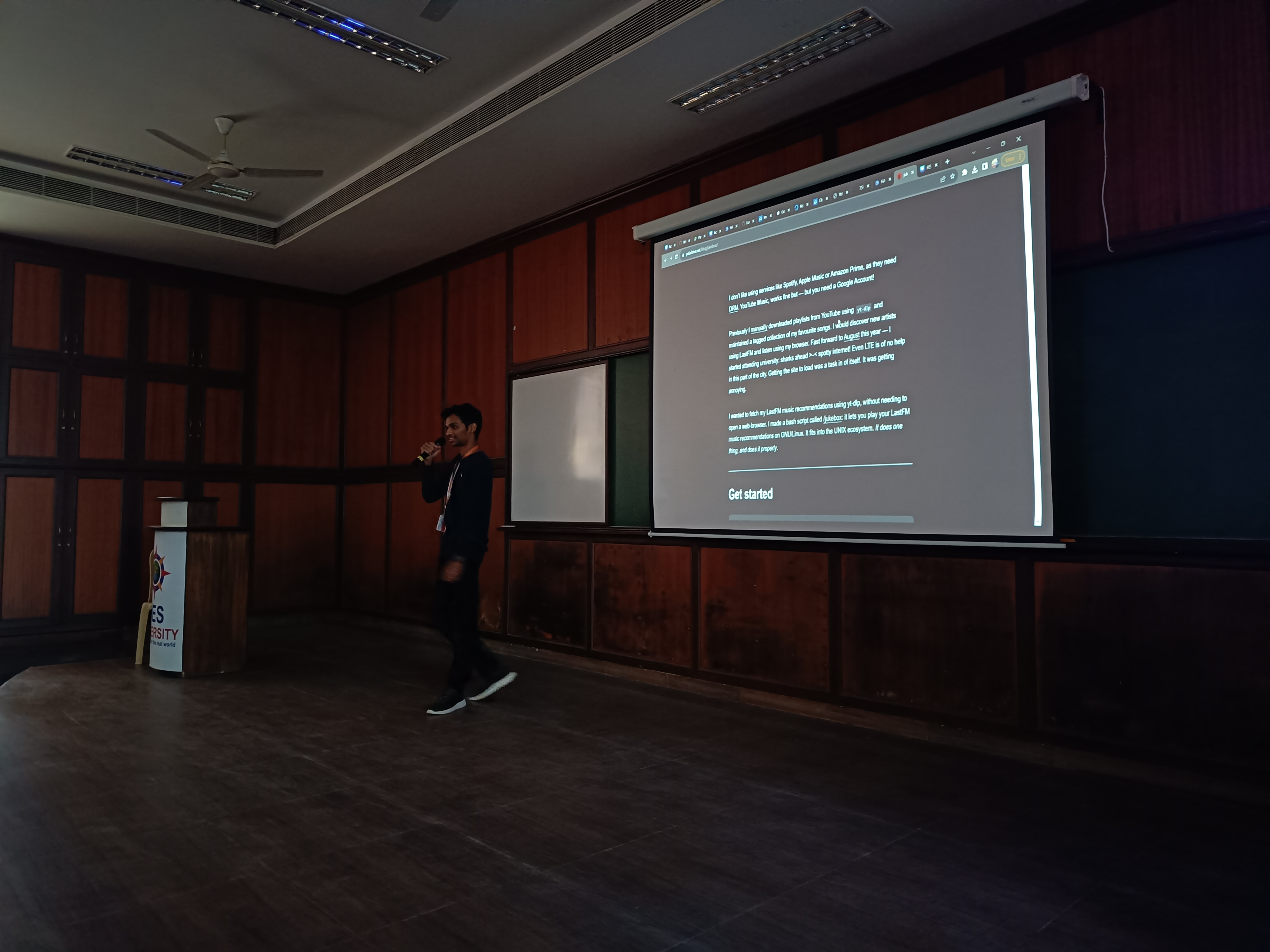



Free Software is about community, feel free to dig through the source code and open some issues on my GitHub. Happy Hacking!