The news you consume isn’t going to affect you in any way. You’ve probably forgotten what you read last week.
I’ve blogged about it a few months ago ~ You are What You Eat
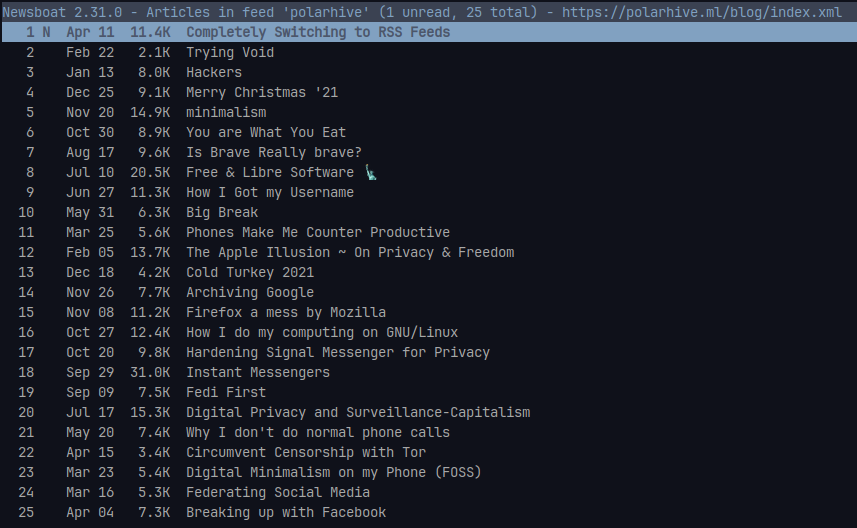
Today, the only way I get updates is via RSS feeds.
RSS stand for — Really Simple Syndication. RSS feeds are portable, extensible, light on network resources. I’ve also conveniently blocked regular HTML+JS sites in my browser as an experiment; more on that later.
Currently my newsboat feed is populated with indie sites, blogs, wiki pages, updates to documentation & new software releases, podcasts, YouTube channels, WordPress sites, Telegram Channels, Odysee / LBRY channels, SoundCloud , Bandcamp, Pixelfed, Mastodon & other Fediverse feeds. Unlike most people I don’t use email for newsletters or follow people on social media just for the sake of it, or have notifications in my browser.
The phone? Nope. Most apps depend on Google services for push notifications & that’s something I’m not willing to compromise on my degoogled phone. I don’t use my phone much; read about it here.
With RSS: things are much simpler, I have just one place to keep-up with fresh content.
I can use any client I wish to. Web-browsers used-to have native RSS integration a couple of
years ago, but unfortunately today: it’s a thing of the past. Popular feedreaders include:
Thunderbird, Feedly, miniflux, NextCloud News and your local F-Droid app. I like to use newsboat
a TUI program with customizable vim-bindings.
For sites that don’t have an RSS feed? Honestly, they’re probably not worth your time. Screw them (ノಥ_ಥ)ノ!
P.S. Use proxies like html2rss, Kill The Newsletter! & RSS-Bridge
> arceo ~ a blocklist against social media, news, entertainment & consumerism.
I took a step further by blocking these sites in my browser using uBlock Origin.
Why get distracted with blogspam which is recommended via your web browser: i.e. news, infotainment & entertainment. Countless other websites that fight for your attention and mine your data.
arceo is a Latin word meaning
keeping away~preventing
But let’s not limit ourselves to news or spam sites. I block any news site, whether they’re publishing clickbaity articles or not. I read news in plain-text, I want it to be separate from my browser. My browser is no longer a tool I use for entertainment i.e. binging stuff. I quit like the key-binds & fine grain tuning for every individual utility program I use. Like neovim, zathura, lf, newsboat, sway, mpv, ncmpcpp & so on.
0. Workflow
Whenever I find something interesting, I add it to my local RSS feed, then checkout the articles, videos / photos using w3m, mpv & imv. Using newsboat’s macros. After which I archive the entry by marking as read.
This way I’m keeping myself in check, sort of like inbox 0, for email. I am intentional when I subscribe to new the feeds & keep tweaking the ones I frequently read. Feeds that are once fetched are cached forever & can be indexed or searched later. Hit the ‘/’ to search from any article that you vaguely remember or read even weeks or months later. It proves to be a very powerful tool.
You can extend newsboat’s functionality to the next level by fetching feeds periodically by running on a VPS & emailing yourself a digest of your pending reads. Or vice versa -> Emailing articles so it can be piped into an RSS feed using some other scripts. I don’t do this. But if you’re interested checkout this tool.
1. Entertainment
I can download videos using yt-dlp for later offline use to watch it
at a convenient time. After I’m exhausted with my buffer of videos -
offline, with no more videos to watch - you’d stick to your allotted
time. Sure you can toggle WiFi back on but I assume you should have a
little self control by now.
TIP: I append the poweroff command so it
mpv ~/Videos/yt-dl; poweroffshuts down the computer after I’m done! ;)
Similarly for Music, I either stream songs with an mpv function.
Or scrobble songs to LastFM when I’m busy doing some work. I run mpdscribble ,
mpd & ncmpcpp — the latter has a horrible name, just like every
other software in the GNU/Linux realm. Anyhow these are similar to
newsboat as in they’re minimal, lightweight & adhere to the UNIX
philosophy.
I don’t wander on Twitch or play video games. Not to mention - Reddit, TikTok, Instagram Reels, YouTube Shorts & the million other TikTok clones that rob you of your time for a shot of dopamine, I don’t use any of that. If you do - please email me their domains so I can add them to my blocklist.
2. Web-Browser
I’m using a Firefox based browser - for it’s top notch content blocking extension support. Things that I’ve blocked don’t load. uBlock Origin works really well. Beware, you’d feel overwhelmed, especially - if you’re heavily dependent on popular $BigTech conglomerates like Google, Amazon, Facebook & other mainstream social media & other news sites. I block these sites as I want to avoid them. If the page you visit like drive.google.com? fetches content from these domains – your page might not render properly.
Should I need to do a Google search - I’d temporarily disable the filter, but the goal is to reduce your dependency on these platforms. Use better frontends like Nitter, Invidious or Teddit which have RSS support
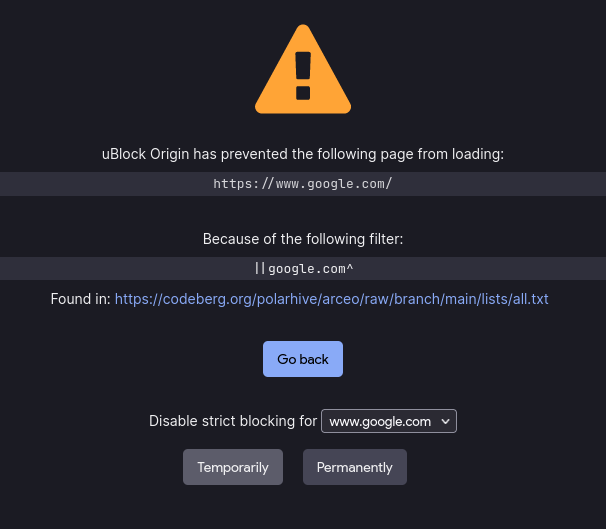
As I mentioned before, I’m transitioning from the browser -> extensible GNU/Linux desktop apps. Stop running everything in the browser.. ahem electron apps
3. MSM
We all know that the Mainstream Media pushes propaganda, some are paid
to disseminate fake news, they have people trained to engage-readers into
unnecessary political debate, make people believe in absurd theories,
even the most trivial things can’t be apolitical anymore. With the rise
of cheap accessible mobile-phones, yellow-journalism spreads like wildfire, the
narrative keeps changing, lost in the daily wave of propaganda. This
includes the other forms of media in the form of TVs, internet consoles
& Smart Home Assistants err.. I mean AI powered wiretaps. Cut the
cable!
If you feel the daily news is worth your time, read a physical newspaper like me. Keep-up with the latest world news via your family, friends, neighbors ~ take it in with a pinch of salt of course. By solely consuming a narrative — you’re not making any difference in the real world.
4. consoom product!
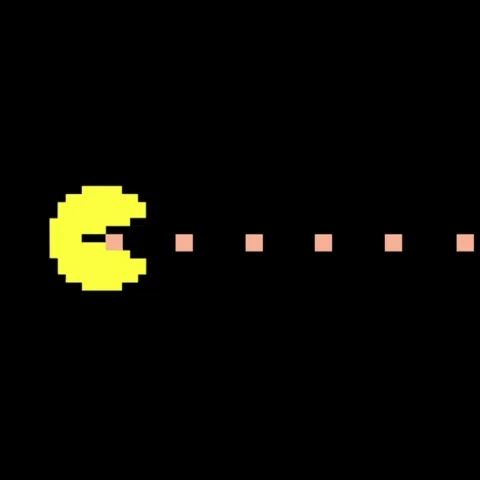
arceo: blocks the following types of sites but is not limited to ~
“Fastfood chains, retail stores, makeup, merch, fandom wikis, subreddits, fanclubs, celeb news, gossip sites, product reviews, games, internet events, digital concerts, comics, movie reviews, over-hyped packaged goodies” fed to web lurking consumers. A daily dose of - web junk & recycled memes, for people who live in their own bubble. Homepages tailored by an algorithm to fulfill an advertiser’s target. I’m a minimalist, if you’re not I suppose this list wouldn’t work well for you. Fork the git repo & suit your needs.

You know the meme, you’re a part of it
There are far too many to list. As of today there are ≈ 1400 domains from the most popular sites. I probably missed something: please email me your entries.
Finally, this leaves me with good articles to read
No distractions, completely offline. Another thing I ticked off my
bucketlist this year :^) Completely Switch to RSS
feeds ✅
If you’re feeling brave try blocking sites forever: on your local
router / computer. Append the list to the /etc/hosts file. But that
implies - you won’t be able to resolve google.com, youtube.com & the
other domains which are blocked. Maybe use the Tor Browser for these?
For MPV? run it through a proxy? IDK. I’ll probably figure it out some
some day!
Here are my RSS feeds
~/blog ~/mastodon ~/odysee ~/peertube
Now what?
Enough spending time on your screen. I’ve started with my browser. Feel free to add more sites. Let’s fight consumerism, $BIGTECH & internet-addiction together. Take back the web!