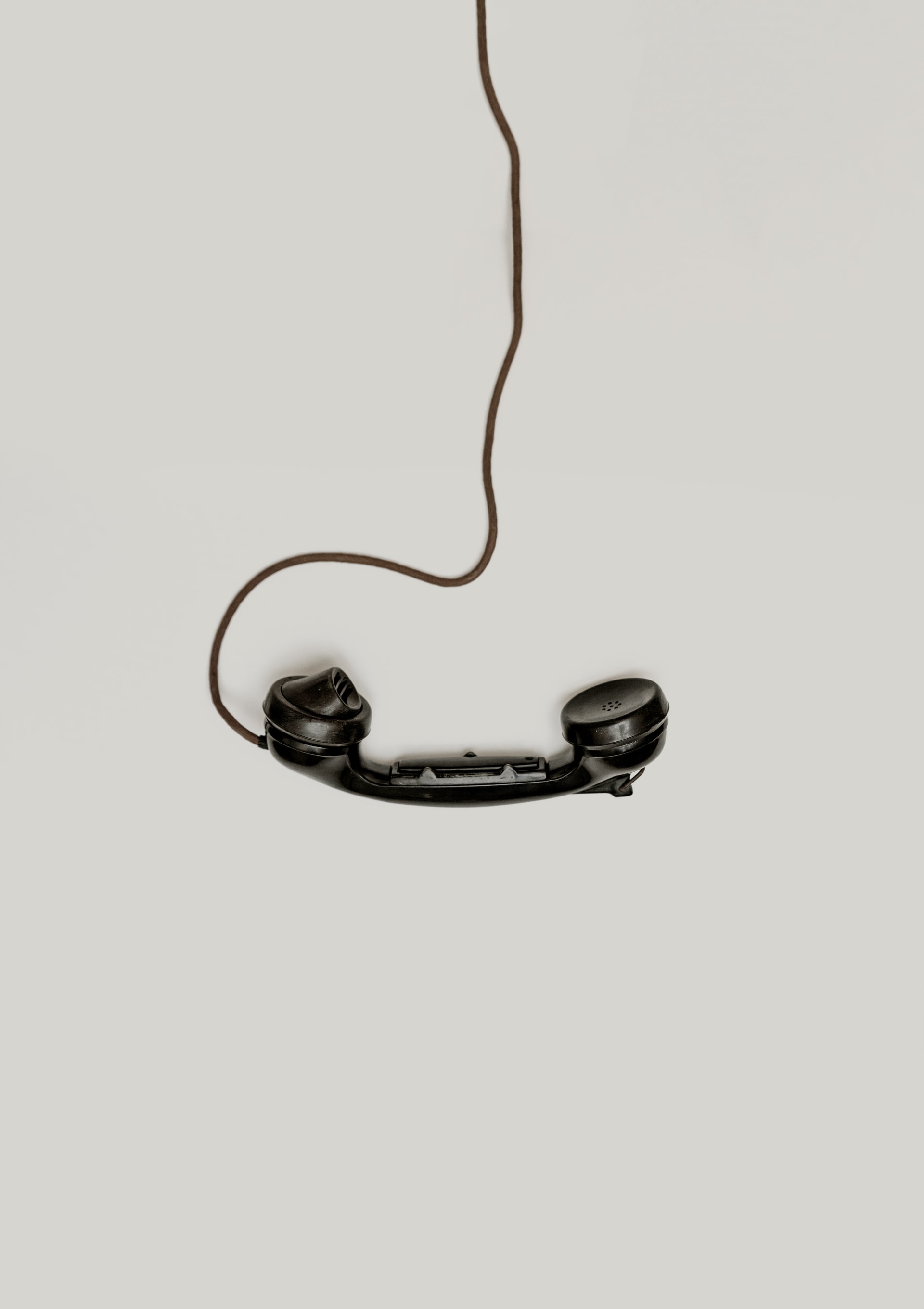
The quickest way to call me? 🤙
VoIP calls: polarhive.net/call
A dilemma ~ privacy? or instant connectivity — you can’t have both
There’s the obvious privacy issue, the cellular radio in the phone is screaming all day to towers near you to keep you connected 24/7 wherever you go.
I have the phone-app disabled on my phone. I have Airplane mode turned on. I only rely on WiFi to connect to the internet. When using a SIM, there’s no guarantee that calls and SMSs are not intercepted. These calls aren’t encrypted. SIM cards — can be easily cloned by people impersonating you. Plus, you have to trust ISPs (Jio/FB) that they don’t sell out or share data with anyone.
I use my phone more like a portable computer
What I mean by normal calls is heading to your phone app, dialing a number and hitting the call button. No I don’t do that. Don’t get me wrong I love technology and use my phone & laptop to do VoIP calls and texts everyday, I don’t like phone numbers and the vendor lock-in. Numbers are like fingerprints. For example, I can host my email for cheap, control, encrypt emails, delete it when I want, forward emails to a new one but I can never host my own phone number unless I’m a millionaire and buy my own island.
Before you think of it, I DO NOT use proprietary apps like: Instagram, Discord, WhatsApp Facebook or any app that needs a real, static, phone number to login to new devices.
1. Call connection issues
There are too many carriers around the world and things can go wrong due to their errors, you or your friend can get connected to a stranger, they could listen in and you never know. VoIP calls are standardized between the 2 parties in the call.
Once you dial the number the call goes Over The Air through your phone’s or laptop’s cellular or WiFi network connects to the ISP’s exchange does its magic and connects you to the recipient.
2. Crystal Clear
Calls over data are much better in quality, anyone who has tried VoIP calls knows this and compression protocols get better and better. P2P reveals your IP address at the cost of slightly better audio quality so enable a server proxy.
3. Future Proof
I can pickup a call from any of my logged in devices. The only thing to update on your end is the ‘client’ - the app you use. The server stuff is done quite easily, often no need for physical work on the medium such as phone lines or underground cables when compared to normal calls over landlines or setting up towers for the next generation of smartphone hardware.
4. International calling and overseas charges
Get over it, these calls will always be overpriced compared to data, it was designed before the internet was mainstream. ISPs overcharge when data prices are much cheaper.
5. Meta Data
A normal call’s meta-data contaminates a minimum of 5 places
- Caller’s phone
- Call-ee’s phone
- Both ISPs and the gov.
- Sting rays and 3rd party snooping in either neighbourhoods.
- Geolocation tracking / cell tower triangulation in either neighbourhood.
At the most you can protect the other 2 ends but the ISP or carrier is the middle man. They can redirect your calls or record them
Most phones have malicious apps which send your phone number and call details, with other info such as birthdays, nick names without your consent. Examples of such data mining apps are - proprietary apps like Truecaller, Facebook, Google Contacts, TikTok, MIUI. This is sold to advertisers without your consent - and these advertisers make profiles with data points about you, send you targeted ads based off your social graph and your interaction with your friends.
My current setup
I use Telegram FOSS and Element [matrix] both are from F-Droid and as for the laptop I use their respective desktop-apps. Read about my review on various messaging apps.
Telegram and Element are cross device, have opensource clients, free, sign up via username / VoIP numbers and then you can ditch the VoIP number. They have settings for phone-number privacy, feature encrypted chats, usernames, and allow you to place cross-device voice & video calls. (Telegram and Signal). Element is federated and can be future-proofed. Signal and Telegram can’t run independently.
Online VoIP apps
TextNow, Google Voice, a friend’s landline number can be used to sign up for Signal or Telegram. You can get the login codes on previous sessions on Telegram, remember to set a 2fa passcode. Then hide your phone discover-ability and keep at least 2 sessions active, one on your PC and another on your phone. You don’t need to be connected always, it works independently on the device. If you used Signal your number is exposed so unless the fix use it with a VoIP number.
NOTE: Do not send texts or call any of my old numbers, the number gets recycled or deleted. If you have any number - I do not consent to saving it to your contacts anymore, please purge it from your contacts and delete my contact from Google / Amazon / TikTok / Facebook’s servers.
If you try calling my old number don’t be surprised if it says it’s switched off.
Probably this setup is not going to last very long
as we become more phone-number dependent. I will have to make some compromises, either social ones, or technological ones. It serves as a reminder that even in the 21st century our biggest inventions are honeypots for mass surveillance